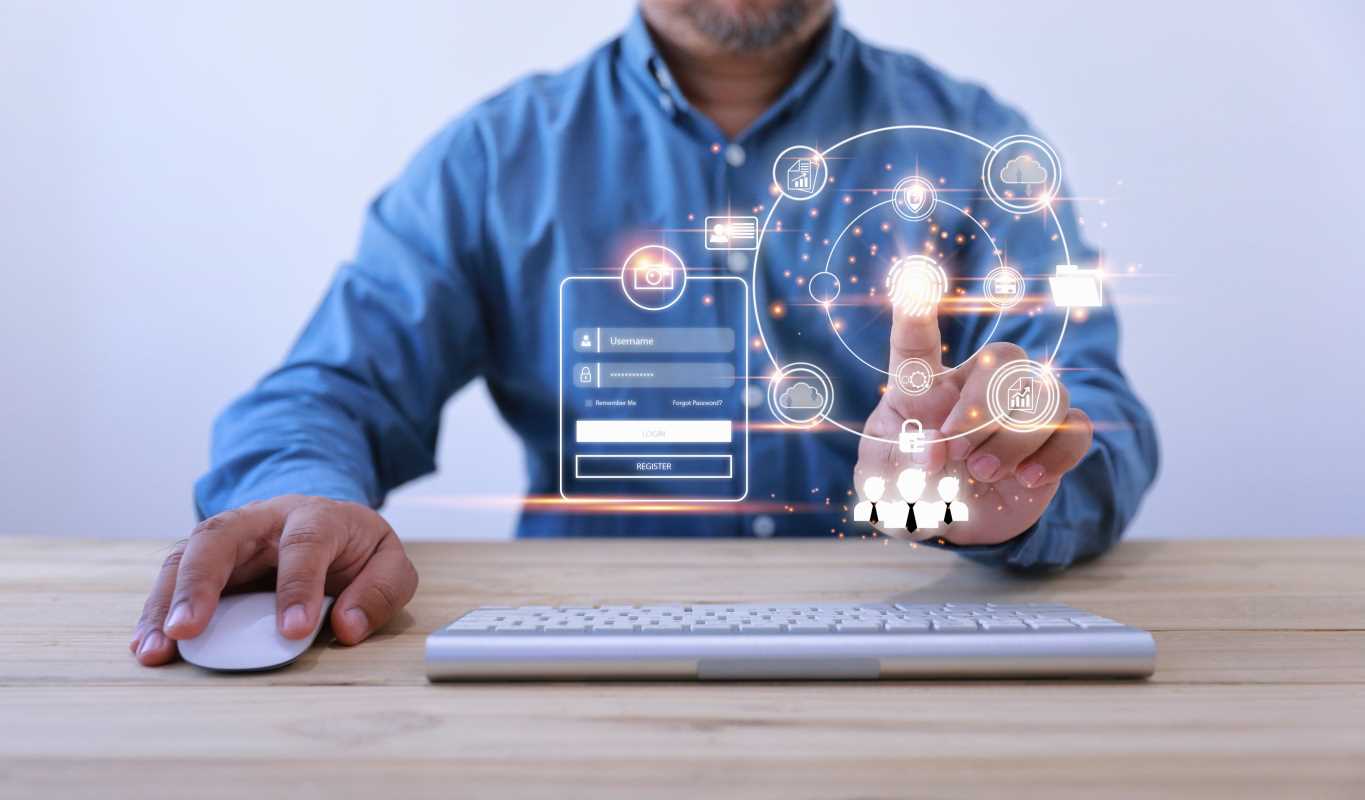Receiving a suspicious email or noticing an unusual charge on your account can turn concerns about personal data security into an urgent reality. You might learn that a friend lost access to their *Instagram* account or see an alert from your bank that doesn’t make sense. These warning signs signal that someone may be targeting your information, and they demand quick action to prevent bigger issues. By paying attention to these early clues, you protect yourself from financial trouble and identity theft. Staying alert and responding right away helps you keep your personal information secure when threats appear.
Signs of Risk You Might Overlook
- Unsolicited Account Alerts
- Risk: Receiving login or password-reset notices for accounts you never made signals stolen credential testing.
- Action: Review sign-up history, change reused passwords, and create unique passphrases.
- Tools/Cost: Free password managers (premium ~$2–$5/month).
- Tip: Enable notifications only on devices you trust to spot suspicious attempts fast.
- Unfamiliar Address Changes
- Risk: Unauthorized billing/shipping edits can reroute purchases or financial statements.
- Action: Check address settings monthly; revert mismatches and notify support.
- Tools/Cost: Most issuers let you lock addresses for free.
- Insider tip: Lock your address field where possible to block edits before they happen.
- Unexpected Credit Checks
- Risk: Hard inquiries suggest someone tried opening credit in your name.
- Action: Review free annual credit reports; dispute unexplained pulls online or via phone.
- Resolution time: Usually <30 days.
- Pro tip: Use free monitoring services with instant text alerts for new inquiries.
- Suspicious Tax Notices
- Risk: A filing already made under your Social Security number indicates identity theft.
- Action: Contact the tax agency via official site/phone, not the letter; prepare your tax records.
- Prevention: Request free identity-protection PINs from the agency.
- Tip: Store your PIN securely; it blocks repeat fraudulent filings.
- Unusual Account Lockouts
- Risk: Being locked out of an active profile may mean thieves are changing recovery info.
- Action: Recover the account, reset password, review login logs.
- Tools: Free device-sign-in history helps spot unknown access.
- Insider tip: Sign out of all sessions post-recovery to eject unauthorized users.
Reasons to Take Personal Data Risks Seriously
Stolen personal data often doesn’t show its effects right away. Criminals frequently hold onto stolen credentials for months, quietly testing financial institutions, email accounts, or social profiles. This stealth period allows them to collect more information without triggering alarms while building a detailed profile on you.
By the time you become aware of the situation, scammers might have established new credit lines, drained savings, or sold your data on underground forums. Fixing these problems takes time, phone calls, and paperwork—and this stress could interfere with job applications, renting apartments, or getting loans approved. Taking simple preventive steps now helps you avoid complex cleanup later.
Practical Methods to Protect Your Data
- Use Strong, Unique Passphrases
- What to do: Create at least 12-character combinations mixing words, numbers, and symbols.
- Routine: Update every 6 months or after a reported breach.
- Cost: Free with password managers; premium <$5/month for encrypted backups.
- Insider tip: Frame memorable phrases with symbols (e.g.,
#SunnyRiver42!) so you don’t need to write them down.
- Enable Login Verification
- What to do: Turn on 2FA for email, banking, and social media.
- How: Use authenticator apps (avoid SMS), scan the QR code, enter generated code, store backup keys offline.
- Availability: Built into Google, Microsoft, and many banking platforms.
- Insider tip: Store backup codes in a sealed envelope at home for emergencies.
- Freeze Your Credit Files
- What to do: Place a free freeze at each major bureau to block unauthorized credit checks.
- Control: Lift freezes temporarily (hours/days) with a PIN or portal when applying for credit.
- Cost: Free in most states.
- Insider tip: Write down freeze PINs in two secure places so you can unlock quickly when needed.
- Review App Permissions
- What to do: Monthly, check and revoke apps’ access to contacts, camera, and location.
- Why: Reduces leaks and spyware risks.
- Cost: Free.
- Insider trick: Use your device’s privacy dashboard to spot apps using your mic or camera unexpectedly.
- Use Virtual Cards
- What to do: Generate single-use or limited-use card numbers for online shopping.
- Function: Expires after one transaction or set time, shielding your real card.
- Cost: Typically free in banking/payment apps.
- Insider move: Use virtual cards for one-time or untrusted vendors to minimize fraud exposure.
Step-by-Step Ways to Protect Yourself
- Activate Phishing Filters
- Purpose: Blocks malicious links and spoofed domains.
- Steps:
- Update your browser.
- Enable the filter extension.
- Customize settings for banking and social domains.
- Cost: Free or <$10/year for premium versions.
- Pro tip: Whitelist only trusted senders—everything else goes to spam.
- Set Up a Password Vault
- Purpose: Stores and autofills logins securely across devices.
- Steps:
- Install a reputable vault extension on desktop.
- Create a strong master passphrase.
- Enable sync and add the mobile app.
- Cost: Free for unlimited entries; subscriptions add premium features.
- Insider hint: Use biometric unlock on your phone for convenience without sacrificing security.
- Sign Up for Credit Monitoring
- Purpose: Detects new accounts or credit inquiries in your name.
- Steps:
- Create an account with a bureau’s platform.
- Verify your identity.
- Choose SMS or email alerts.
- Cost: Basic free; premium ~$15/month with identity restoration.
- Tip: Link alerts to a secure mobile number you always carry—not a landline.
- Use Encrypted Cloud Backups
- Purpose: Secures sensitive documents like IDs or tax files.
- Steps:
- Sign up with a zero-knowledge encryption provider.
- Install desktop sync app.
- Upload key files.
- Cost: From ~$3/month for 100GB.
- Pro tip: Keep an extra encrypted copy on a USB drive stored in a safe.
- Configure Secure DNS Settings
- Purpose: Blocks malicious sites and enhances privacy.
- Steps:
- Switch router or device DNS to a trusted provider.
- Test settings by visiting blocked domains.
- Cost: Free; advanced filtering <$5/month.
- Insider tip: Add your own blocklist for phishing URLs you’ve encountered.
Linking Credit Management with Fraud Prevention
Strong credit habits not only build financial health but also make identity theft harder to slip by unnoticed. Regularly checking reports and scores helps spot unusual activity while reinforcing responsible behavior. By combining monitoring with safeguards like credit locks and permission reviews, you protect both your credit and your security.