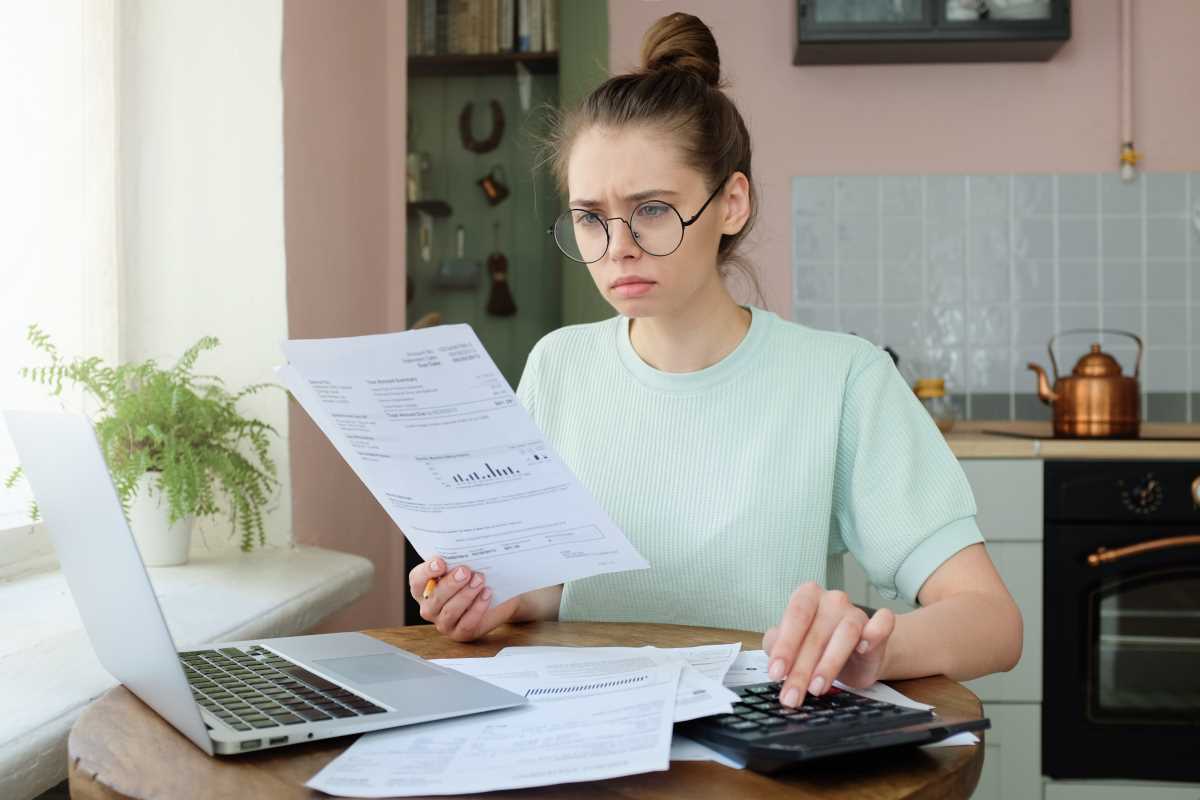Balancing expenses like rent, groceries, and social outings often leaves you wondering where your paycheck goes each month. Choosing a helpful app can bring clarity to your finances, making it easier to track spending and understand your habits. When you link your accounts and organize your expenses into categories that match your daily life, you start to notice patterns and opportunities to save. Even small adjustments, such as cutting back on dining out or setting aside a little extra for savings, can make a big difference over time. This guide introduces you to the most effective tools available, highlighting their key features so you can find an option that matches both your budget and your lifestyle.
Hidden Patterns in Your Expenses
Many people glance at their account balances but never investigate recurring charges that slowly eat away at savings. When you track what leaves your account each week, you begin to notice subscriptions you’ve forgotten and payments that double up. Recognizing this can free up dozens of dollars every month.
When you observe how certain categories change—such as dining out versus groceries—you discover hidden imbalances. These patterns reveal chances for subtle tweaks, like swapping one meal out for a homemade dinner. Changing just one habit can shift funds toward a savings goal you truly care about.
Seeing how bills increase during holiday seasons can remind you to set aside a buffer, helping you avoid last-minute scrambling. Looking at each digital payment in one app encourages you to treat every expense as a conscious choice. This awareness builds momentum, and before long, saving money becomes part of your routine rather than a daunting task.
Top Apps That Make a Difference
- Mint (Budgeting App)
- Standout Feature: Connects bank accounts, credit cards, and bills in one dashboard with customizable spending alerts.
- Cost/Availability: Free with optional upgrades; allows hiding specific accounts.
- Insider Tip: Set up “Needs vs Wants” labels right away to track where most of your income goes.
- You Need A Budget (YNAB) (Personal Finance)
- Standout Feature: Rule-based system that assigns every dollar a purpose and syncs across devices with detailed debt payoff reports.
- Cost/Availability: Free 34-day trial; subscription $14.99/month.
- Insider Tip: Do weekly reviews and tag expenses by importance to adapt when plans shift.
- PocketGuard (Spending Tracker)
- Standout Feature: Calculates upcoming bills and savings goals automatically, showing overspending risks in a color-coded feed.
- Cost/Availability: Free basic version; PocketGuard Plus $4.99/month with unlimited goals.
- Insider Tip: Check the “In My Pocket” chart each morning to decide if small treats fit your budget.
- Clarity Money (Financial Management)
- Standout Feature: Detects recurring subscriptions and negotiates bills using machine learning.
- Cost/Availability: Free; earns revenue through referral partnerships.
- Insider Tip: Review weekly cancellation suggestions and redirect savings into your emergency fund.
- Goodbudget (Envelope System)
- Standout Feature: Digital envelope budgeting system with real-time sharing for partners or roommates.
- Cost/Availability: Free with 10 envelopes; Plus plan $7/month for unlimited envelopes.
- Insider Tip: Create an “Unexpected” envelope to cover surprise expenses without disrupting your budget.
Creating New Money Habits
Turning a budgeting app into a tool you regularly use involves combining technology with small daily habits. A few simple steps can help you go from logging expenses one week to always knowing your current financial position.
- Choose a specific time each Sunday evening to review and categorize your transactions. Doing this consistently helps you catch misclassified charges and keeps your data accurate.
- Set two straightforward goals: one for expenses and one for savings. For example, limit restaurant spending to $100 per month and save $50 every week. Seeing these goals side by side makes decision-making clearer.
- If you overspend in one category, immediately find a way to balance it by adjusting another. This approach keeps your budget balanced and prevents overspending from spiraling out of control.
During your first month, fine-tune your categories and notification settings so the app encourages rather than nags you. Treat these alerts as friendly reminders, not reprimands. Small adjustments keep you engaged and boost your confidence.
Adjustments to Save More
Simplify tracking by reducing distractions, merging categories, and using a “miscellaneous” folder for outliers. Review data quarterly to spot automation opportunities like payday transfers or low-balance alerts. With the right app and small adjustments, scattered expenses turn into clear insights that boost savings.